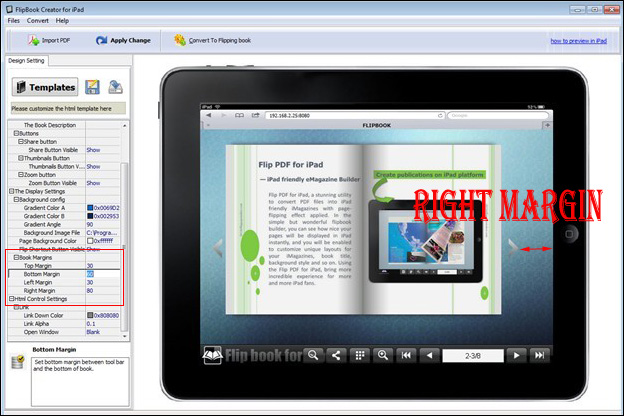How to modify the margin of flipbook at the range of iPad screen?
FlipBook Creator for iPad allows you to change book margin to access to perfection. It will display more perfectly. What’s the margin do we mean? It is the distance to four sides. We just should broaden or shorter it to reach visual perfection. There are 4 margin top, left, right and bottom. What we should do it change them 4.
1 Start FlipBook Creator for iPad, than move your eye to the left settings.
2 The Display Settings ---- Book Margin. Now you can reset these values. (the unit is pixel).