How to prevent readers to print my online flipping book pages?
Considering that many publications people do not hope their readers print the important information on the online flipping book, we have to take actions to prevent printings. You know, there is no privilege for you to control the browsers on readers’ computer. That is to say, you cannot setup whether the flipping book printed or not by controlling other people’s browsers. If this is the case, only we can do is hiding the button on the menu tool bar Print. It proves there are no others solutions. To my opinion, if you put the print button on but people can’t use it, everybody who trend to the print function finally feel disappoint with you. Thus the previous trust and believe will be discounted. So we should serve people honestly, customers will bring the realized treasures. Long story short, if we do not hope people do it, we should hide it to get rid of criticism and win the sense of trust and grateful.
Next, let’s learn how to hide the icon of print:
Step1: Launch FlipBook Creator.
Step2: Go ahead to the tab "Design Setting".
Step3: Get access to the option "-Tool Bar Settings --> -Button Bar --> Print Config --> Print Enable".
Step4: Switch the print function from open to hide.
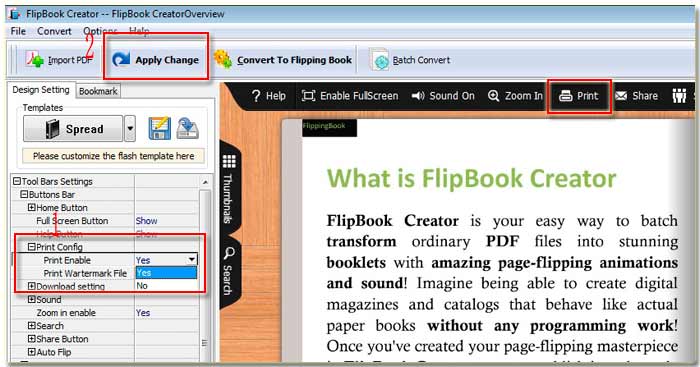
By now, we complete the basic settings, next, to the important step, you must confirm to click the button "Apply Change" on the top menu bar. And then check the right preview effect window. Is there a print icon on the menu tool bar? Yes, at present it disappears. If you want to open it, please act as the above steps similarly.
Free download FlipBook Creator
Free download FlipBook Creator Professional
