How to print my logo on flash page flipping book?
There is a detail you should notice company, organization or personality logo. If you haven’t a logo, brand or sign, you could design one for your own book, brochure, magazine, or any other else sort. Logo stands for your notion, idea, style, etc. Anyway I do not enumerate it because it covers all those information we known of or not. Many books we read always shown us their provenance, publish house, writer, etc. If we love the book, generally we still do desultory reading from the same writer or publisher. The extraordinary and low false content impress us which attract us to become fans.
Whether you have a logo or not? If you have a grand goal to make great achievement, it is very important to establish the image of brand. FlipBook Creator Pro allows you to print self-sign logo at the obvious area to make ads for your flipping book, but you should design one beforehand.
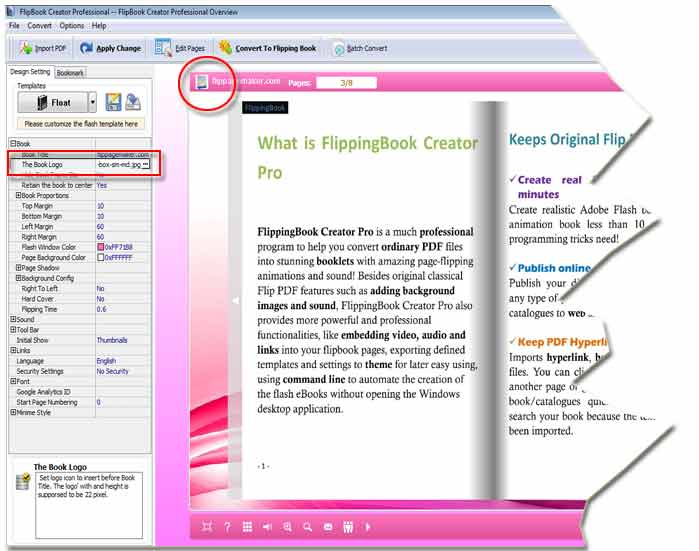
Adorn your book logo:
Step1: Launch FlipBook Creator Professional, and then turn to the tab "Design Setting".
Step2: Go ahead to "-Book --> The Book Logo".
Step3: Click the tailing icon "…" to load your logo image from local PC disk.
Step4: Check the preview effect on the right preview window as follow illustration shown.
You can see the logo shown at the top left corner. A square area is embedded your logo image. How does it look? You could have a try first. It must be wonderful if the logo have the same background color as the flipping book background.
Free download FlipBook Creator
Free download FlipBook Creator Professional
