How to Publish Flip Book Online to Dropbox?
When you have made a flipbook in FlipBook Creator, you can publish your flipbook to FlipBook Creator server for online viewing, or you can put the output HTML flipbook files to dropbox to upload.
Step1: Convert a Flipbook in FlipBook Creator;
It would be the common conversion, you can import PDF, and customize all buttons on flipbook, then you should output an HTML format flip book to PC;
Step2: Use Dropbox to Upload;
You should install a dropbox software, and sign up an account, then you can go to "public" folder;
Put all HTML version flipbook files under "Public" folder, it is better to create a new fold under public, and put all outputting flipbook files here, then the only thing you need is to wait.
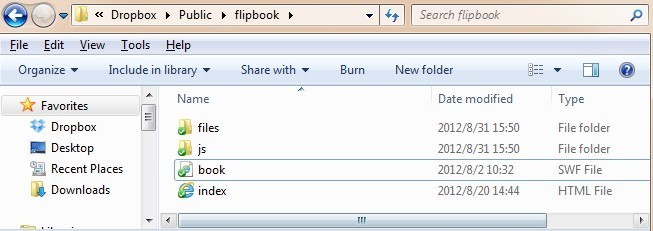
After uploading in Dropbox, you can right click to copy the URL and open in a browser to online view.
Free download FlipBook Creator
Free download FlipBook Creator Professional
Free download Photo to FlipBook
