How to replace the conciseness templates left brand with my own?
If you begin to create flipping catalog with Alpha Templates, you would note that Conciseness is one of the templates types. The pattern it provides looks so brief and smart that win love at the first sight. You could see on the top and bottom there are image and text watermark of our products brand. In fact, you have to remove them and then change it as your own. Otherwise you might make promotion for Flippagemaker.com. Although we agree with that, it seems that you do some wrong on your own promotion. So you must hope remove us brand. Let’s learn how to do that.
Step1: On the precise of using Conciseness, you have to install Alpha Templates and then Launch FlipBook Creator (Pro).
Step2: Select one template of Conciseness.
Step3: Hover the mouse to the left settings, and then select Flash Display Settings-->Book Logo.
Step4: Load the prepared Logo PNG files in and then you should click Apply Change.
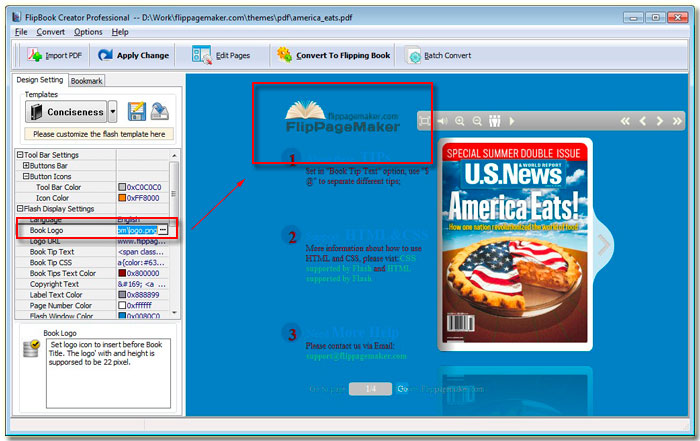
Note: the logo size is about 250X50 pixels.
Free download FlipBook Creator
Free download FlipBook Creator Professional
