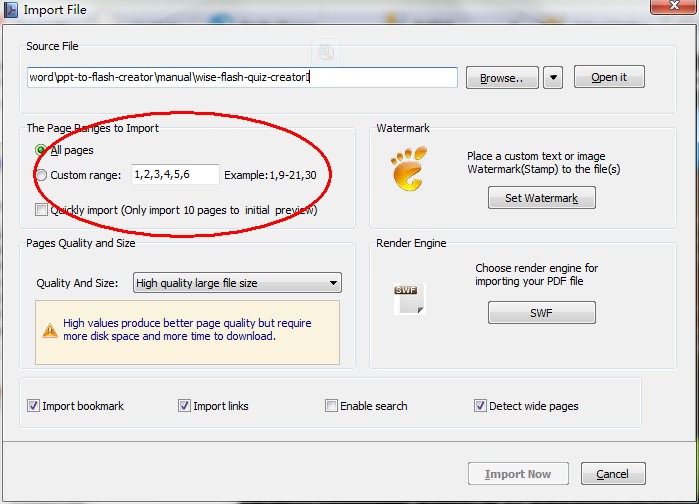Can I add background music into flipbook with PDF to Flip Book Creator?
Question:
I have a larger PDF file, but I only want import few page of PDF to convert into flipbook, how can I define the page range of PDF?
Answer:
For let user import PDF file flexible when create flipbook, FlipBook Creator provides convenient way to set page ranges of PDF to import.
Getting Started
You could define the import PDF page ranges in FlipBook Creator by following the steps below’
1. Run FlipBook Creator software, start a new flipbook project, and then select template for your flipbook from template list.
2. Click "Browse.." button to select object PDF file from your computer;
3. Set page import settings under "The Page Ranges to Import" bar. You can select import all pages, or custom PDF page range to import.
At last click "Import Now" button to import PDF pages.