How to set the highlight color for the flipping book searching result?
Many people would use the function of search. Due to the convenience of quick location it brings to people, it is popular with those who always search special content. Anyway, if you always search special content on the flash flipping book, color the search result maybe give you enough happiness. A warm color makes readers have good mood. So, as an excellent publisher, we should make every detail perfect for our electronic phone or pc flipping book. Without exception, we design and set a suitable color for the search result (highlight color). Please notice that we should try our best to make the search highlight result look harmony which will impress your readers.
First, we access to the tab "Design Setting":
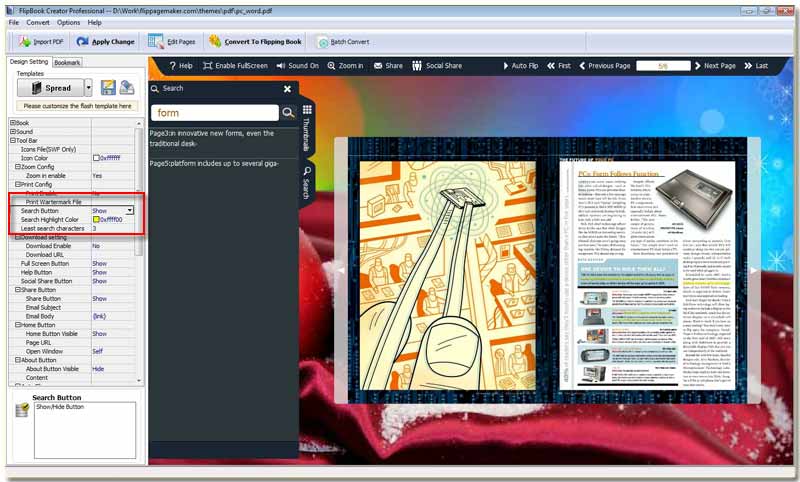
Step1: turn to the option "-Tool Bar --> Search Button". Switch it from "Hide" to "Show".
Step2: get approach to the option "-Tool Bar --> Search Highlight Color". Open the color panel to custom your favorite search result highlight color.
Step3: click the icon "Apply Change" on top menu line.
Step4: on the right main preview window, check the publishing effect. Click the icon "Search", and then enter the words you want to search in the searching form, and then click the key "Enter".
We have completed the steps of showing the search button, costuming search result color, and check the output preview effect. The whole process is very easy to realize. However, the color art will block us generally. If you have time, try to hunt some knowledge to apply appreciate color to the flipping page.
Free download FlipBook Creator
Free download FlipBook Creator Professional
