How to setup a proper amplifying for the flipping page viewing clearly?
You would love to enable readers to zoom in/out the flipping book for reading more clearly. To avoid the situation of less assured, we should setup the parameters which relevant with magnification of flipping page and then let all the reader view the content clearly no matter how weak the sight is. It must be a gorgeous design that you can enjoy the wonderful flipping book and at the same time satisfied with the thinkable service of zooming. It in deep brings much benefit to people. (We take the template of type Classical for example to begin the below tutorial.)
Step1: Start Office to FlipBook Creator Professional, and then import any format of Office file.
Step2: please notice the left design option area of Design Setting below the icon of Import Office.
Step3: find –Zoom Config --> Zoom in enable, switch the option from No to Yes.
Step4: now you should adjust the parameter of Zoom Scale, you can only integer bigger than 0. (The number is bigger, the zoom in scale greater).
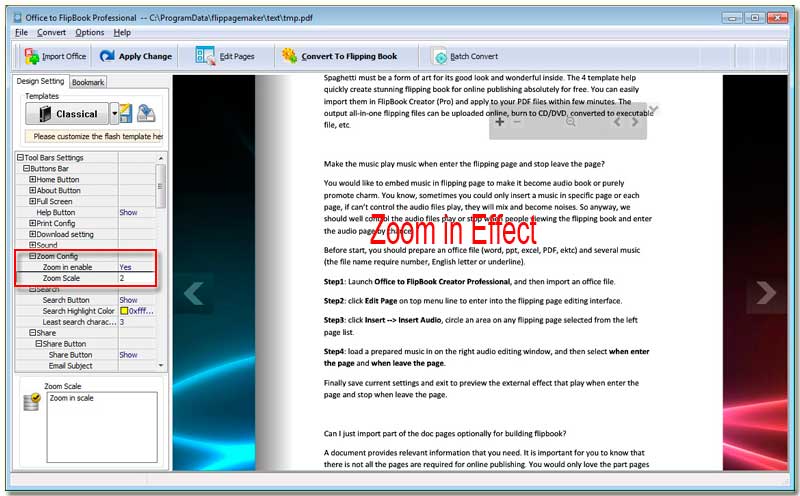
Next, you can output the book and test it through opening it on your own browser.
Free download FlipBook Creator
Free download FlipBook Creator Professional
