How to setup an gradient background for my HTML5 flipbook?
A simple and brief background will make an amazing book. We always change background to make our book look nicer. FlipBook Creator for HTML5 enables you to edit background. The new gradient pattern is fresh and elegant.
Step1: Start FlipBook Creator for HTML5.
Step2: Import PDF, and move your eyes to the lest settings.
Step3: Find the option of Background Image File, remove the content in the form.
Step4: Set a new Gradient Color A and Gradient Color B, if you can setup the Angle, it would be better.
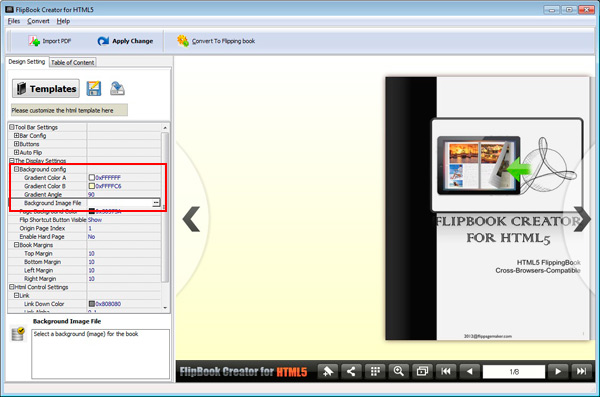
Free download FlipBook Creator
Free download FlipBook Creator Professional
