How to setup gradient color background?
Why don’t you create a different background which will make the HTML5 flipping book better on iPad. The gradient color looks nice. The book will be simple but solemn with pure colors as background. Plus you place the digital book. The gradient colors will more excellent flipping magazines. FlipBook Creator for iPad allows you to setup colors on the 2 ends of gradience. .
1 Start FlipBook Creator for iPad, and then import a PDF in.
2 Move sight to the left setting area, find out the option of Background config.
3 Setup the options of Gradient Color A and B, and set the option of Gradient Angle.
4 Click on Apply Change.
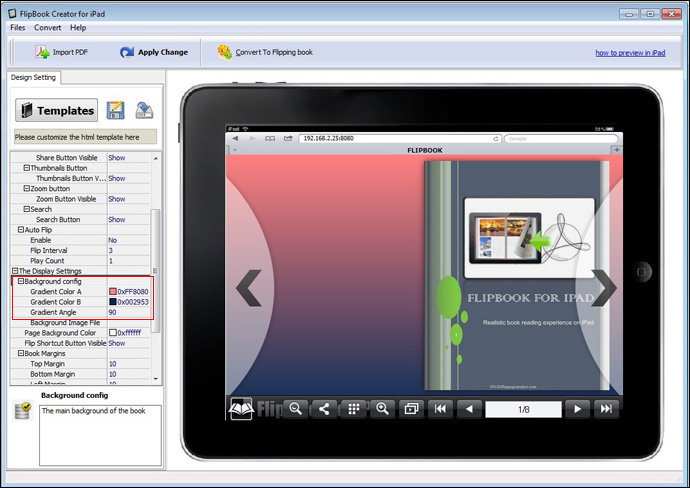
Free download FlipBook Creator
Free download FlipBook Creator Professional
