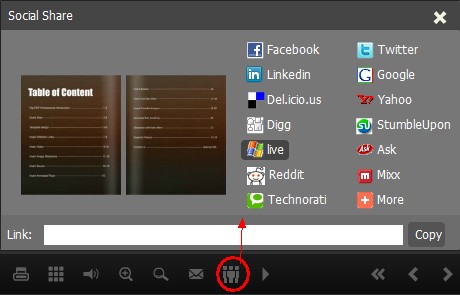How can I let to readers share my flipbook on Twitter by Flash Flip Software?
Question:
I want use the function of Social Share to share my flipbook to those famous SNS websites like Facebook, Twitter, LinkedIn and Google+, etc. How can i to do this with Flash Flip Software?
Answer:
Here are steps to apply the social share function in detail:
Step1: Run FlipBook creator software, and import PDF from your computer;
Step2: Choose a template from template list (Use Float as example);

Step3: Find Share bar on Design Setting Panel (Design Setting -> Toolbar Settings -> Buttons Bar -> Share);
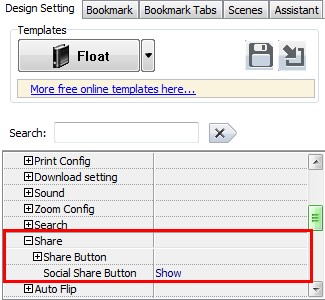
Step4: Select “Show” on Social Share Button, then clicks “apply change” to refresh your settings, you will find social share button has display on toolbar.