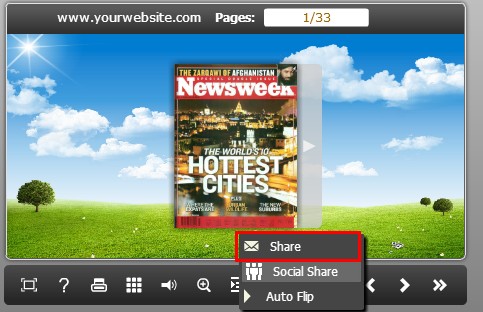How can I Add Email button on flipbook by Flip Magazine Software?
Question:
I found there have a email option provide on you FlipBook creator software, but how can I apply this function, and make it useful for me?
Answer:
Here are steps to apply the email function in detail:
Step1: Run FlipBook creator program on your computer, and import DPF for conversion;
Step2: Select Float template from template box.
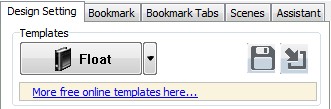
Step3: Find share bar on “Design Setting” Panel;(Design Setting -> Tool Bar Settings -> Button Bar -> Share)
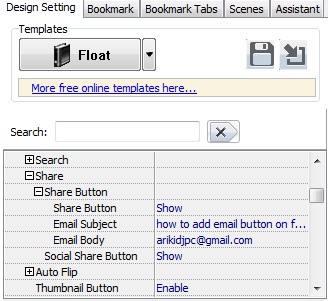
Step4: Show the Share button, and then fill in relate information in Share bar
(The email function still can’t using in flipbook, although email button has showing on your toolbar)
Step5: Publish your flipbook, then unload online, and then you will find email button is useful.