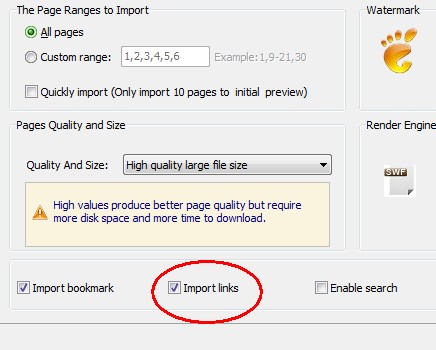Use Flip Magazine Maker to make the URL links in your PDF still available.
Question:
Hi, there! I would like to use FlipBook Creator software to create an electronic book with some URL links when importing my PDF into the software. How could I just make the links that already existed in the PDF also available in the electronic book?
Answer:
Through using import function of FlipBook Creator, the software will automatically import the URL links that already existed in your PDF. These links might be web links, page links and also email links.
Here, please follow several steps to complete it:
Step1: Run the FlipBook Creator software, and then click the button “Create New” to build a new Flipbook Project.
Step 2: Select the template you want. Of course, you could choose the local model or just install the online model. Then click “Next” in order to move to next step.
Step3: Choose the PDF file and then import it into the software. With the interface “import File” you could an option called “import links”. Please tick it so that the links could be added into your electronic book.