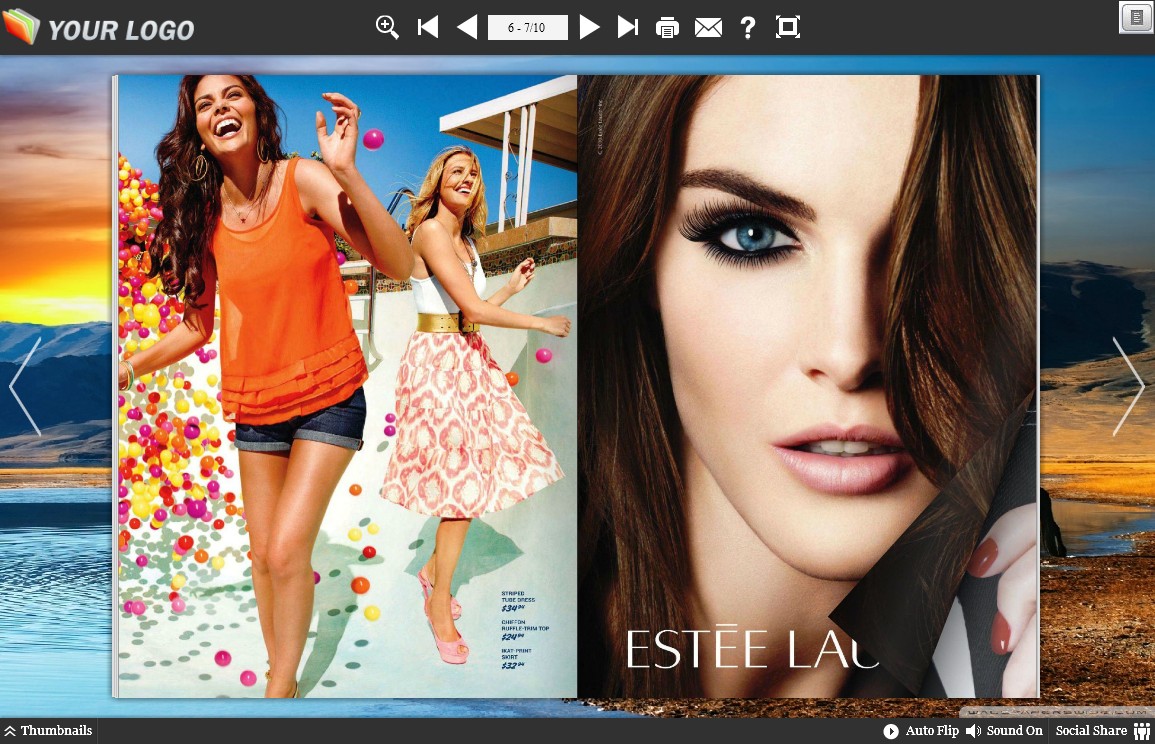Is it possible for me to insert flash animation to page flip book?
Question:
Hi, I would like to insert flash animation to page flip book so that my fiipbook will be more attractive.Please tell me how to insdert flash to flipbook?
Answer:
FlipBook Creator Professional is a great flipbook software for advertising and marketing, or any other business purposes. It also enables you to distribute your digital publication on the web. As to your question, it is quite simple for you to add animation flash to your flipbook by using FlipBook Creator Professional. Please notice the function of "Edit Page" on FlipBook Creator Professional, this function enables you to edit pages of flipbook, and you can also add animated flash to your flipbook. Here are the detailed steps to guide you to add flash to flipbook:
Step1: Run the FlipBook Creator Pro software, and then import PDF document or image files to FlipBook Creator Professional.
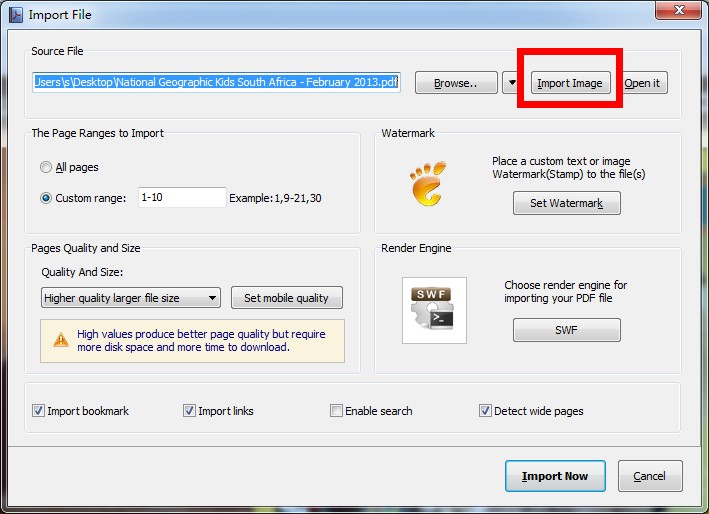
Step2: Click the button of "Upload Online" to register an account, there are 5 points left in your account so that you can upload five flipbooks online. If you want to upload more books, you need to buy more points.
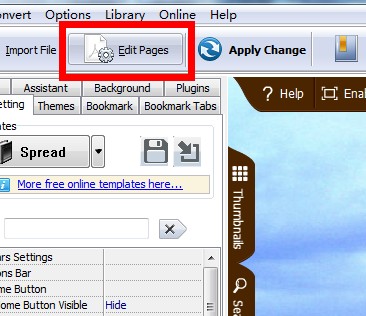
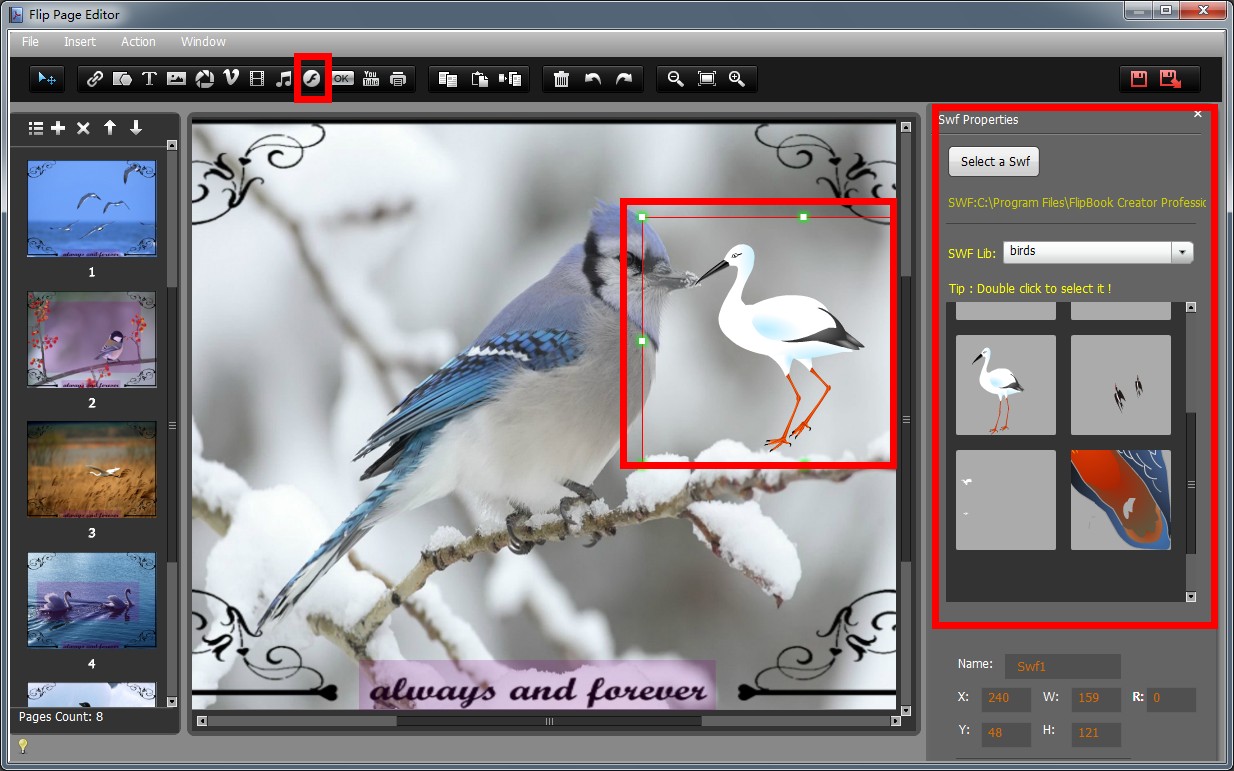
Step3: Click the icon of "Publish" to publish your flipping book in different formats.