Is it possible to create a flip book that has a table of contents always available for the user to see?
As we all know, in computing, a bookmark is the mark that you put into a list on your flipbook so that you can skin the table of content to get to the page you want easily. This makes it extremely simple to save what you find with an electronic bookmark so you can return to it later. It is easiers for users to add bookmark to each flipbook in a short time.
FlipBook Creator also provides users more professional desgin settings which enable users to custom a special online digital magazine. Users can share flipbooks online so that most of users can view it online. It enables users to change templates, insert book logo, share flipbook online etc.
Here are the steps for users to add bookmarks to flipbook:
Step1: Quick start.
Lauch FlipBook Creator from the desktop and click the button of “Create New” to import PDF files.
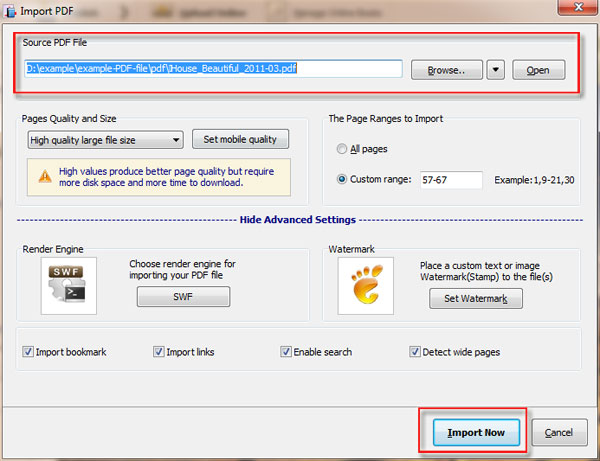
Step 2: Select templates and themes
There are so many flipbook templates and themes in FlipBook Creator. Users need to choose the templates and themes they like.
Step 3: Add bookmark to flipbook.
Click the icon of “Bookmark”, add main and child bookmark, then click the button of “Apply Change” to refresh the setting.
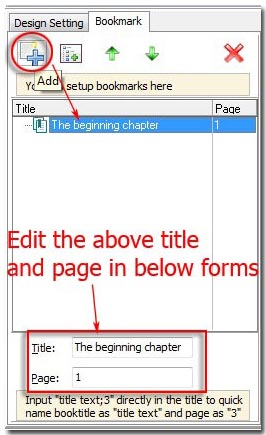
Step 4: Publish online digital magazine
After adding bookmarks, user can click the button of “Publish” to output flipbooks in different formats. In addition, users can also upload those flipbooks they create to our online server.
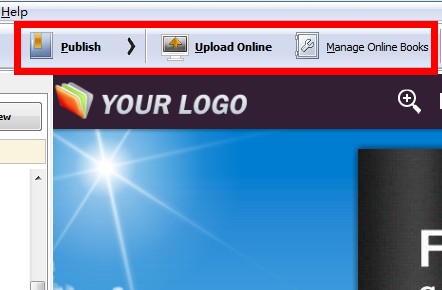
Free download FlipBook Creator
Free download FlipBook Creator Professional
Free download Photo to FlipBook
