Is it possible to email flipping magazines to others?
Question:
Hi, I have downloaded a free trial version of FlipBook Creator Professional and install it on my personal computer. It works well and nothing happens during my operation. I have a question : is it possible for me to email digital magazines to others by using FlipBook Creator Professional?
Answer:
Hi, FlipBook Creator Professional is a professional software which provides you with more flexible and powerful functionalities. Apart from original classical features of FlipBook Creator, such as keeping PDF hyperlinks and bookmarks. FlipBook Creator Professional also allows you to embed YouTuBe video, shape, audio, flash, print area and links into your flipbook pages. At the same time, you can also use command line to create digital magazines backstage automatically. It also enables you to publish pdf to flipbook and email it to others directly.
Here are the detailed steps:
Step 1:Create FlipBook
First of all, you need to launch FlipBook Creator Professional.
- 1.Download: Download FlipBook Creator Professional from our website.
- 2.Import: Start to import PDF document to FlipBook Creator Professional.
- 3.Design: Choose the templates and themes and then edit pages.
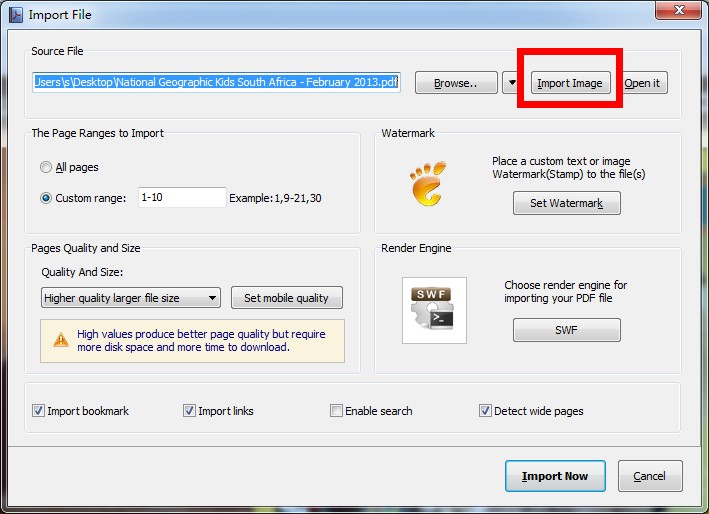
Step 2: You need to click the icon of "Plugins" to choose the suitable plugin and double click to insert to your flipbook, you can also customize the plugin and adjust its position accoring to your need.
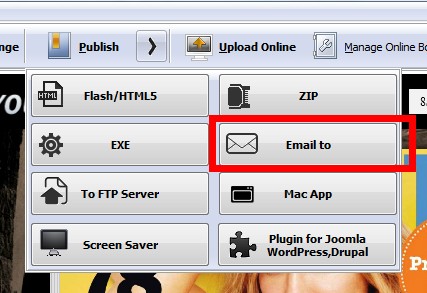
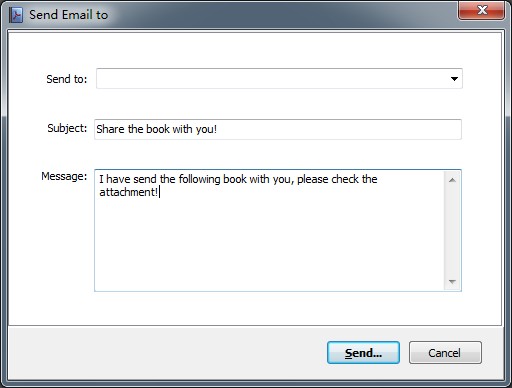
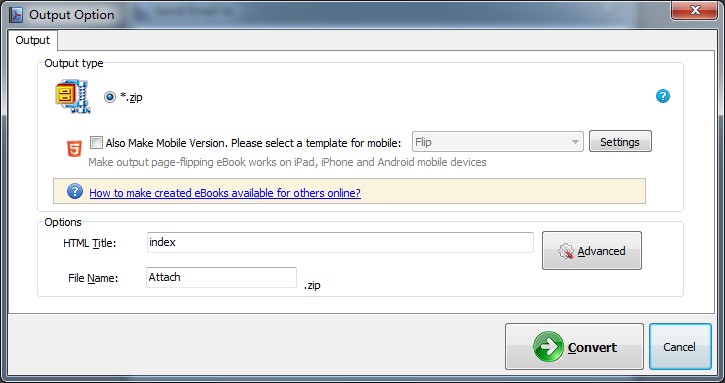
Step 3: Publish digital magazines to different formats, such as html, zip, app, exe and so on.
