Is it possible to link external excel or PDF from flipbook on CD?
Scene: I want to give away a CD containing a flipbook presentation. Various areas within the flipbook pages must hyperlink to supporting files (pdf's, excel docs, word docs etc etc). The supporting docs will also be on the CD.
Actually you can realize it through entering the relative paths of those files which you wish others visit it from the flipbook burned on CD/DVD. What is the relative path? You could ask that. You know, if produce HTML type of flipbook, you would find those files in the output directory as the below illustration show.
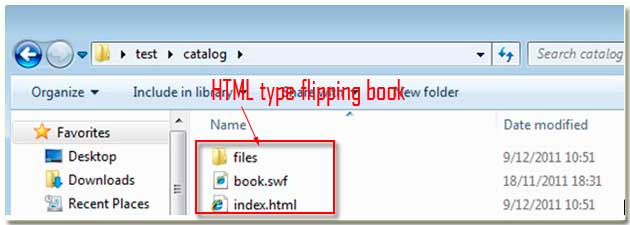
People open index.html to view the flash flipbook on browser. If you just plan to give it away on CD and enable people who will obtain the CD to view others files such as PDF, excel, word, etc, you could put them in files. And then please look at the below illustration.
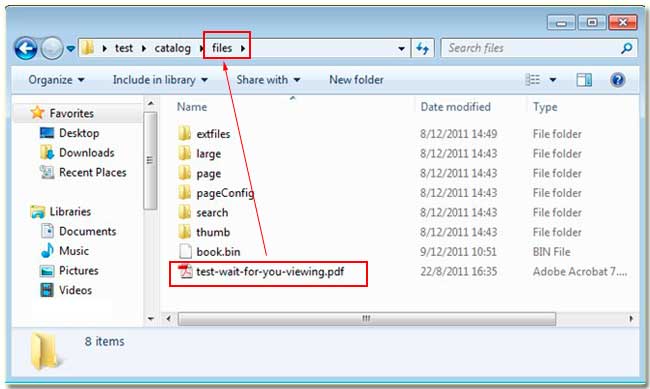
The above image show the finally directry structure, in fact, you should put the PDF file test-wait-for-viewing.pdf in the folder of files after they are created. Before do that you have to click Edit Page on FlipBook Creator Professional, finally Insert Link and then enter the relative path like this ./files/test-wait-for-you-viewing.pdf. ./files stands for the folder of files which your external files in . Test-wait-for-you-viewing.pdf is the PDF file which will be viewed on user’s browser.
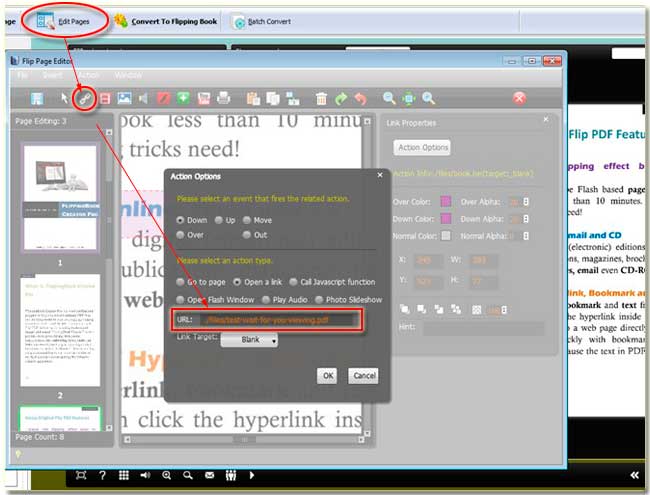
At last, you could have converted a flipbook and copied the test-wait-for-viewing.pdf in the folder. And now, you should click the link just now you added to open then PDF file on the browser.
Free download FlipBook Creator
Free download FlipBook Creator Professional
