Is it possible to make den extra sound layer above the background sound in my flipbook?
Question: Can I make a layer for the background sound of flipbook? I know the details to add background sound into flipbook. This makes my flipbook more abundant and appealing. But it will be more best if I can make a layer for the sound. Is it possible? If so, please tell me how to do it. Thanks in advance!
Answer: While adding sound to flipbook with FlipBook Creator Pro, you can select a layer for your background sound. There are list multiple fashion and cool audio players (different style) in software. Below is the step-by-step tutorial for adding layer to your flipbook background sound.
Step1: Import PDF document and custom a distinctive theme for flipbook;
Step2: Click "Edit Pages" to open the page edit panel;

Step3: In page edit panel, there are multi-media allowed you to add. Choose "Select Sound Player to Insert" button->draw a box in the part of the page->import your sound file by clicking on "Select Sound";
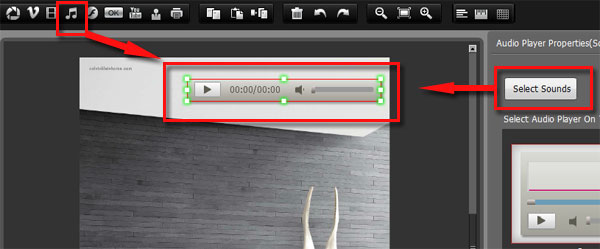
Step4: Move to the right side, you can find there are many audio players with different style. Choose one of them and custom its skin or color as you like;

Step5: Save and exit to preview the effect.
About us | Terms & Conditions | Privacy | Contact us | Site Map
Copyright © 2012 FlashFlipBook3D Software Co., Ltd. All rights reserved.
