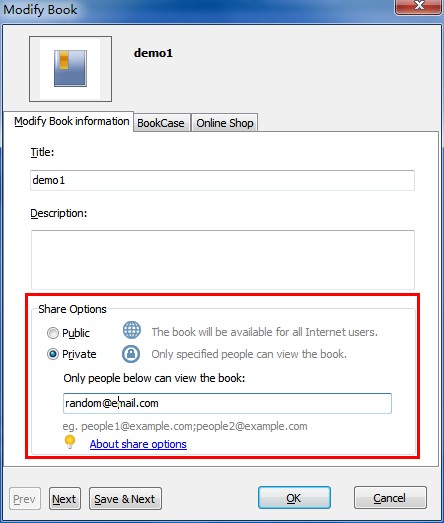Is it possible to manage the flipbook password online
Video Tutorial
The FlipBook Creator offer free online hosting for all the users, allowing you to published Flash flip book to its online server for online reading and sharing. However for reasons, you don’t want to make your e-publication public to unauthorized people. To add password protection would be a great choice. Once your flipbook is uploaded, you are able to manage the flipbook password online.
Step 1 : Login your account in software and publish your flipbook to FlipBook Creator server.
Step 2 : In design interface, click “Manage Online Books” icon to open the Book Management window.

Step 3 : Search the flipbook you want to make private, and select the book detail option of that book.
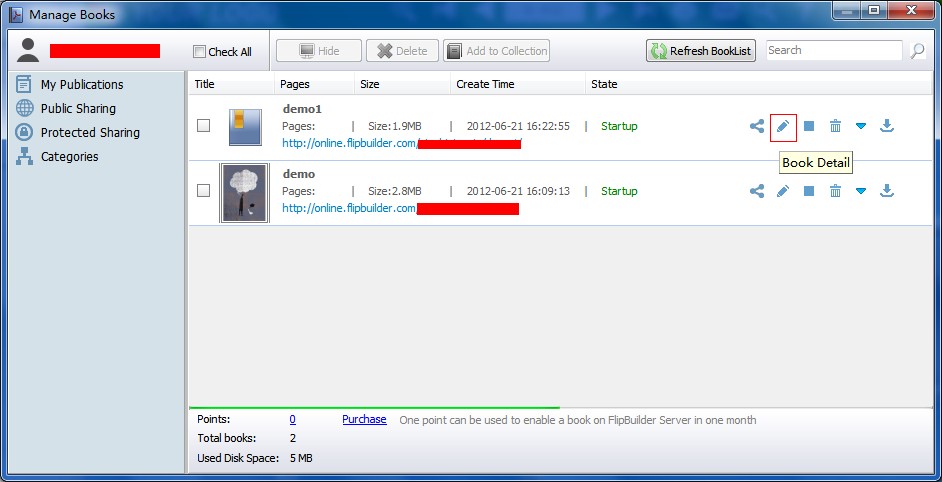
Step 4 : In book detail configuration, choose Share Option for Private, then input a email as password. Finally confirm the change and exit, then you can open the url of book to check whether the password works.