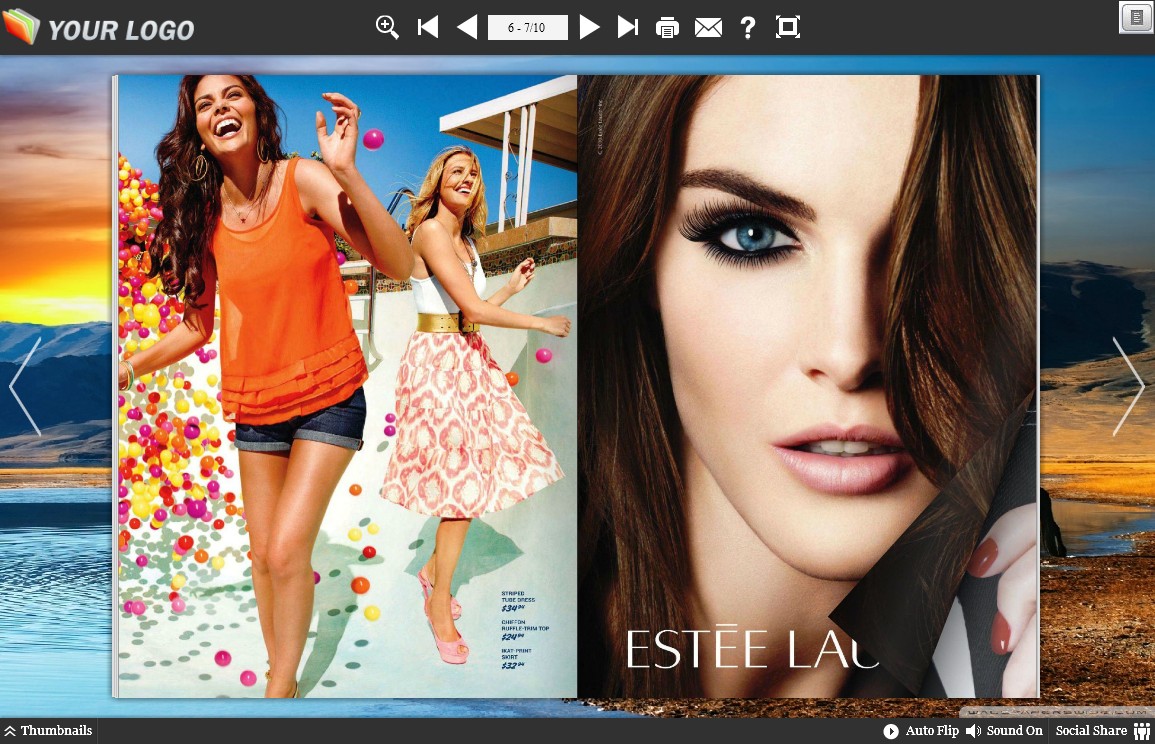Is there a way to manage flipping books online?
Question:
Hi, previously, we have purchased your FlipBook Creator Professional in 2011. It only enables me to create offline flipping book, I need to upload it to my own web hosting if I want to publish my flipping book online and share with others. However, it is so cockamamie. I need an easier way to publish and manage my flipbook online.
Answer:
In these two years, our company has made all our effort to develop a function to publish flipbook online. Last year, we have successfully developed this powerful software. It enables you to upload flipping book online directly without using other uploading tool, like FTP. Meanwhile, after you upload your flipbook online, you can also create a book store and sell your ebook online. Therefore, it is so convenient and easier for you to manage your flipping book online.
Step1: Run the FlipBook Creator Pro software, and then import PDF document or image files.
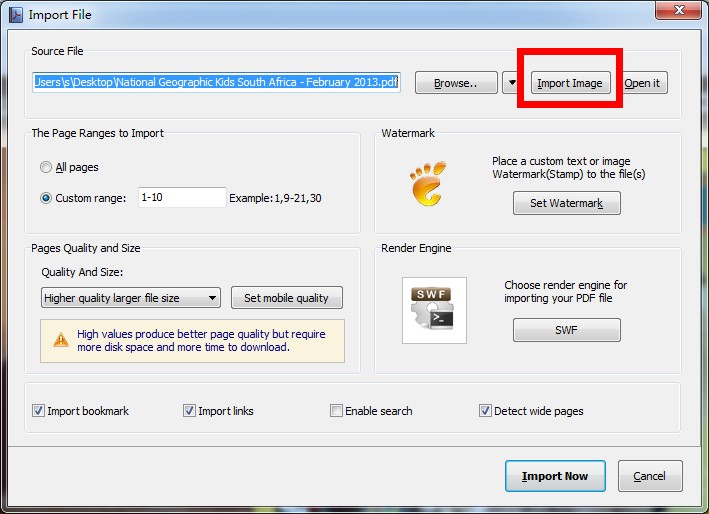
Step2: Click the button of "Upload Online" to register an account, there are 5 points left in your account so that you can upload five flipbooks online. If you want to upload more books, you need to buy more points.
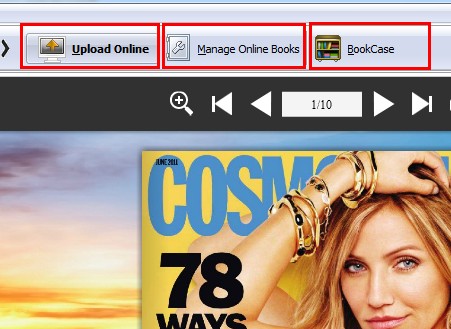
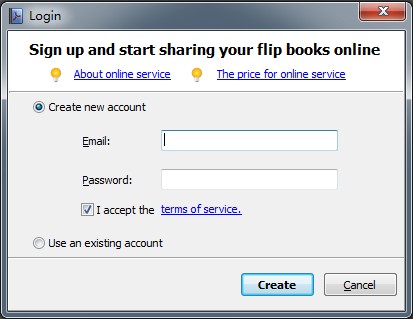
Step3: Click the icon of "Publish" to publish your flipping book in different formats.