Make Flash Flipping Book from PDF Easily
Do you prefer to read paper book or eBook? If you don't know how to make your decision, then you can't miss FlipBook Creator. It integrates the features of paper book and eBook. For one thing, flipbook create convert PDF to flash flipping book with 3D page turning and sound effect; for the other thing, it can be read not only on PC but also on mobile devices. All in all, it is a wonderful flip book creator to create gorgeous flipping magazine from PDF and customize with your own fashion style.
Step1: Import PDF file.
Download and run FlipBook Creator and then click "Create New" to continue importing PDF to FlipBook. By the way, it also supports Images and Office file.
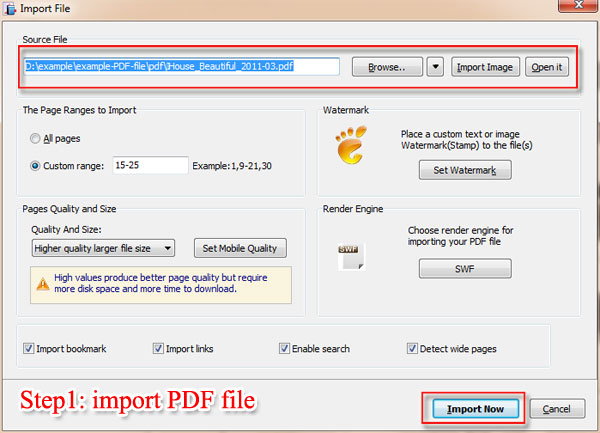
Step2: Customize Flash Flipping Book.
You can customize flipbook with choosing beautiful templates and themes, design setting for flip book and so on.
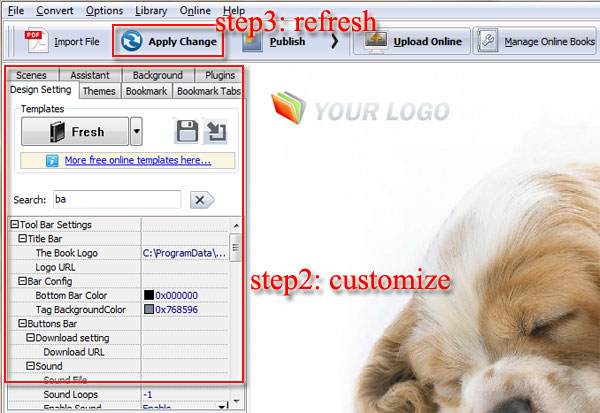
Step3: Step3: Refresh Flip Magazine.
Click "Apply Change" to save the change and refresh flipping book in order to make the changes show immediately.
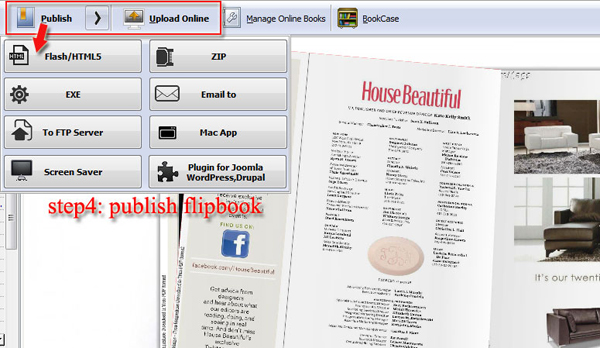
Step4: Publish Page Flip Book.
After customizing flipping magazine, then you can click "Publish" to publish flipbook online or to local.

Free download FlipBook Creator
Free download FlipBook Creator Professional
Free download Photo to FlipBook
