Need small size page-flip book to embed at small web area?
Always we upload our page-flipping book online directly occupy the entire webpage. Some time, we do not hope the flipbook displaying take much place over. So we wish there is a method that can allows us to embed small width and height flash flipping book. FlipBook Creator Professional provides this function.
Present Page-flipping eBook pages directly without showing toolbar which is especially useful for embedding eBook into a small area in existing webpage. As you know, there many tool icons on the tool bar. For example, enable full screen, help, and thumbnail, sound on, zoom in/out, share, social share, auto flip, even previous and next buttons. These function buttons provides great convenience for readers. However, sometime, you would encounter this condition like above embedding page-flipbook into a small area in existing webpage. Please refer to the below illustration:
Turn to the left tab "Design Setting", and then go to "Minimum Style".
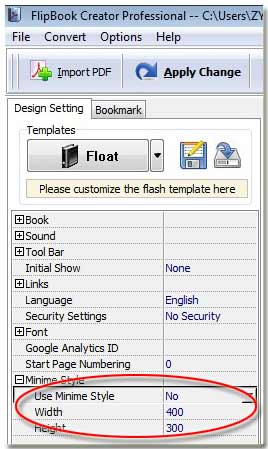
Step1: switch "Use Minimum Style" from "no" to "yes".
Step2: enter an appropriate number (unit: PX) for the form "width".
Step3: Similarly enter a height number.
Next, you could begin to embed the output flash flipbook in an existing webpage. You can refer to this Article http://www.flippagemaker.com/faq/embed-flash-in-existed-webpage.html to learn more.
Free download FlipBook Creator
Free download FlipBook Creator Professional
