FlipBook Creator converts PDF to Flipbook in 3 Easy Steps.
Question:
How can people use FlipBook Creator to convert PDF to flipbook in few steps? To be more exactly, it is only 3 steps!
Answer:
Before text instruction, let's see a YouTube video of making flipbook in Flip Magazine.
Step1: Run the FlipBook Creator software, and then click the button “Create New” to build a new Flipbook Project, or you can press "demo" to view the demo and then click "Import" button to start your flipping book conversion.
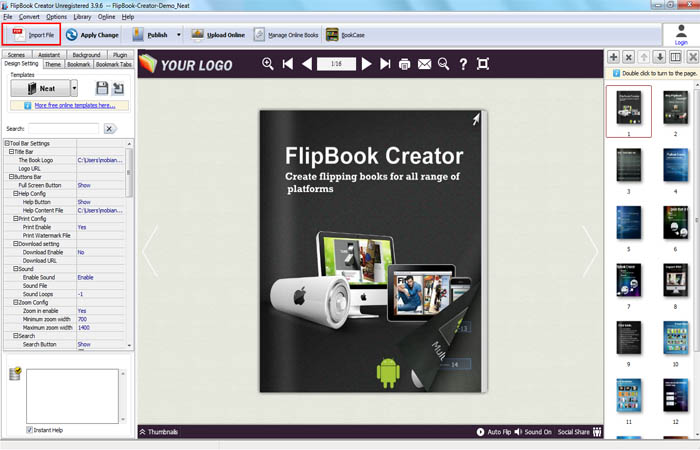
Step 2: Select the template and theme to apply to your flipping book, choose scenes and assistant, customize background file, insert plugin, show or hide button on toolbar of flipping book and individualized toolbar colors under Custom Panel;
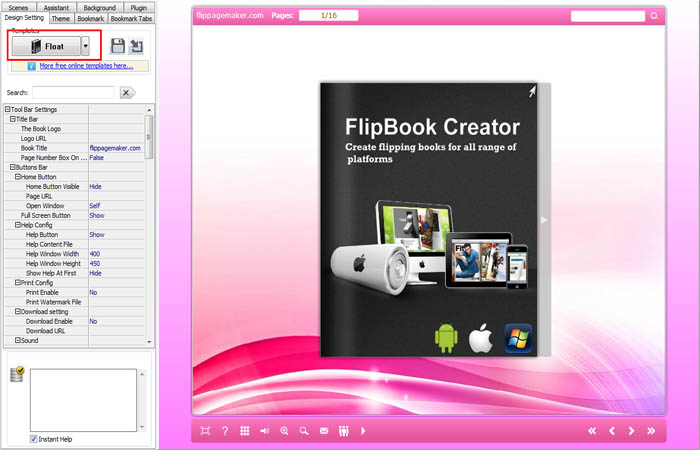
Step3: Finish all operations and then publish to local with ZIP, EXE, HTML, APP, mobile version or CD version according your usages.
Moreover, most people need to show the flipping book to other with an online platform, then you can upload the published flipping book to your own website pages or you can directly upload the flipbook to our server and send others the flipbook URL.
