Is it possible to run the flip Page automatically in Flipbook Creator
Video Tutorial
In some situation, it is more convenient to have the flipbook play automatically rather than to flip the pages manually. So it will be helpful if the flipbook can run automatically. In FlipBook Creator, you just need to make some special settings when designing flip book, then you can get a auto flip publication. Follow below steps to make it possible now.
Steps:
Step 1 : Launch your FlipBook Creator and open the PDF file to build a new project.
Step 2 : In design Interface, search “auto” in search box, then the search result come out, you can modify the related settings.
Choose “Yes” for Enable option to enable the auto play feature
Modify the number of Flip Interval to change the interval time
Play Count means how many times you want to play
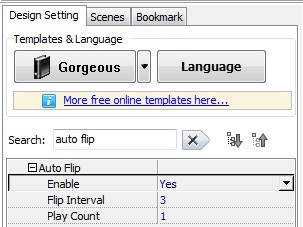
Step 3 : Click “Apply Change” icon to confirm previous settings and preview in software.
