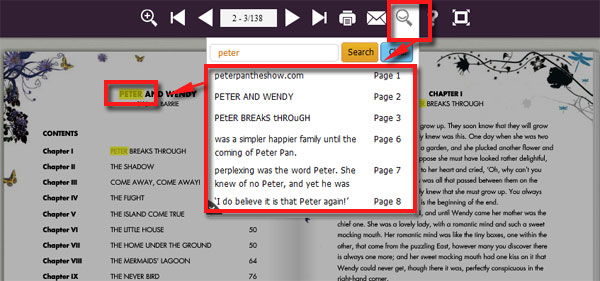Search for words in a RTL (Hebrew) Flipbook document
Question:
I have just made a Hebrew Flipbook which is read from right to left. Can I search words in the RTL flipbook document? This Flipbook has many pages that if readers want to find the specific words, it will be difficult. I hope the book can be searched so they donot need to flip through every single page to find what they are looking for.
Answer:
FlipBook Creator software provides the powerful search function, which friendly lead readers directly find their wanted content by inputting keywords. It works well for all books, of course also include RTL Flipbook document.
Now look at the below detail steps to implement this function:
Step1: Launch FlipBook Creator program to click the "Create New" button;
Step2: Open your PDF file to import (before clicking on "Import Now" button, you should also check the "Enable Search" option), enter into template interface, choose a template & theme here;
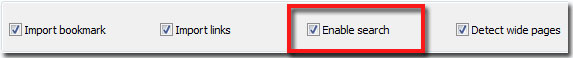
Step3: Search
- Enable show search button (Tool Bar Settings->Search)
- Set the highlight color and lease search characters
- Click "Apply Change" to try the search function
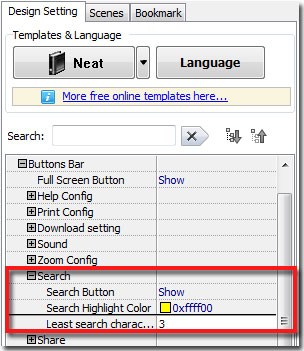
Screenshot: