What’s the advantages of creating table of content for digital magazine?
Question:
Hi, as we all know, the table of contents is usually found at the beginning of a book after the title pages. It should list the chapters by name in their order of appearance in the book, along with the page numbers on which they begin. With the table of contents, I can easily find the page I want. Does your software have a function to create table of content for digital magazine?
Answer:
Of course, our software enables you to create table of contents for your digital magazine. You need to use the function of adding the hyperlinks to create a table of content. It is not difficult and easier to handle.
Here are the detailed steps:
Step 1:Create FlipBook
First of all, you need to launch FlipBook Creator Professional.
- 1.Download: Download FlipBook Creator Professional from our website.
- 2.Import: Start to import PDF document to FlipBook Creator Professional.
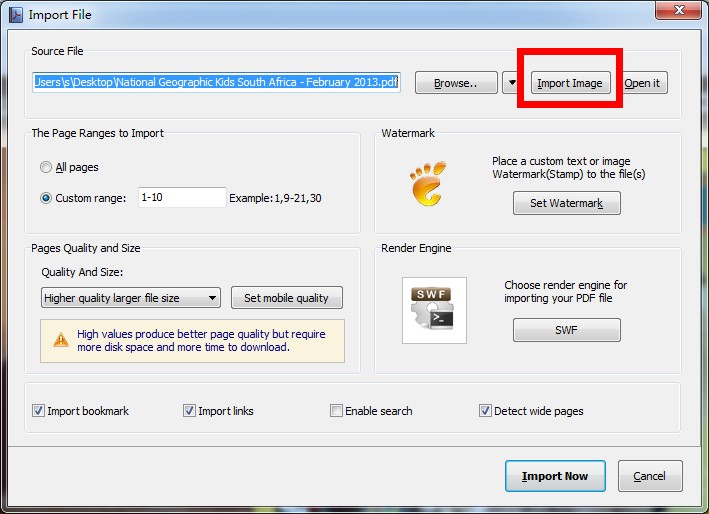
Step 2: Create table of content: First of all, you need to create a text table of content on the page of flipbook. Then click the icon of "Edit Page" and add hyperlinks to the table of content.
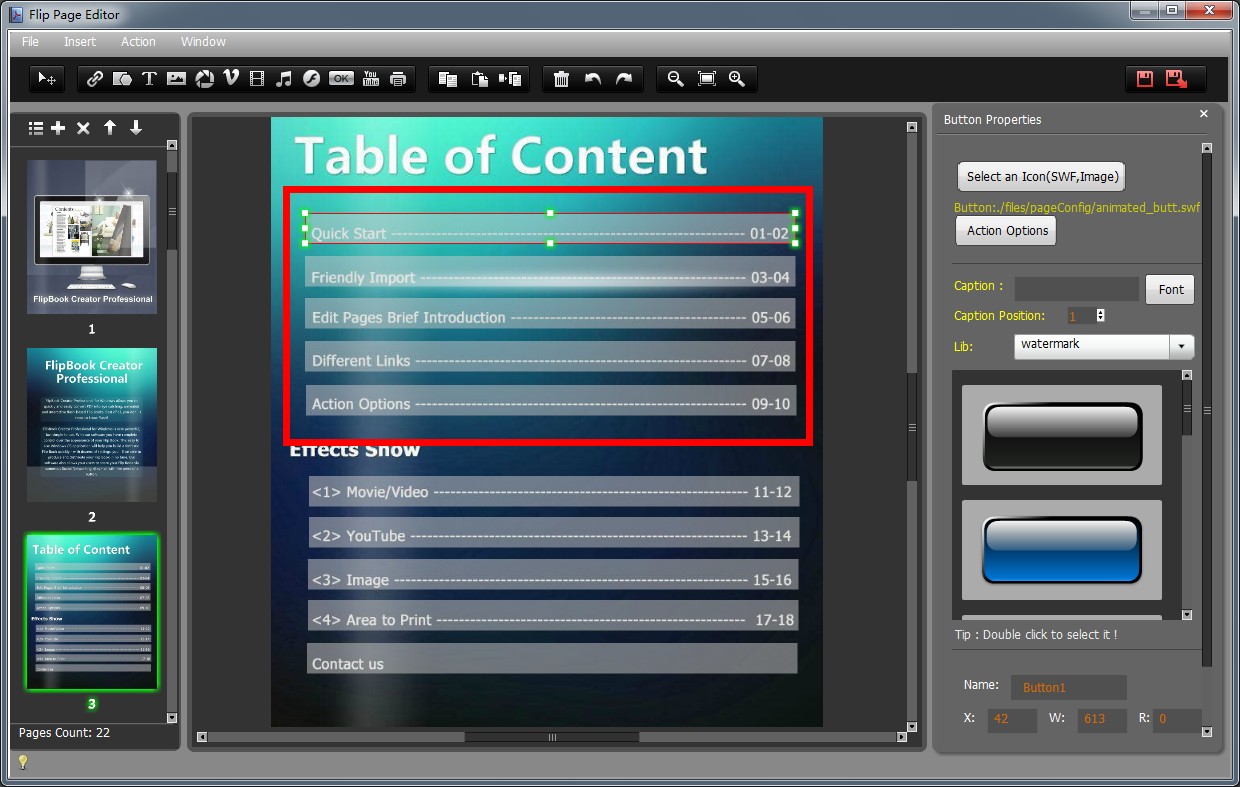
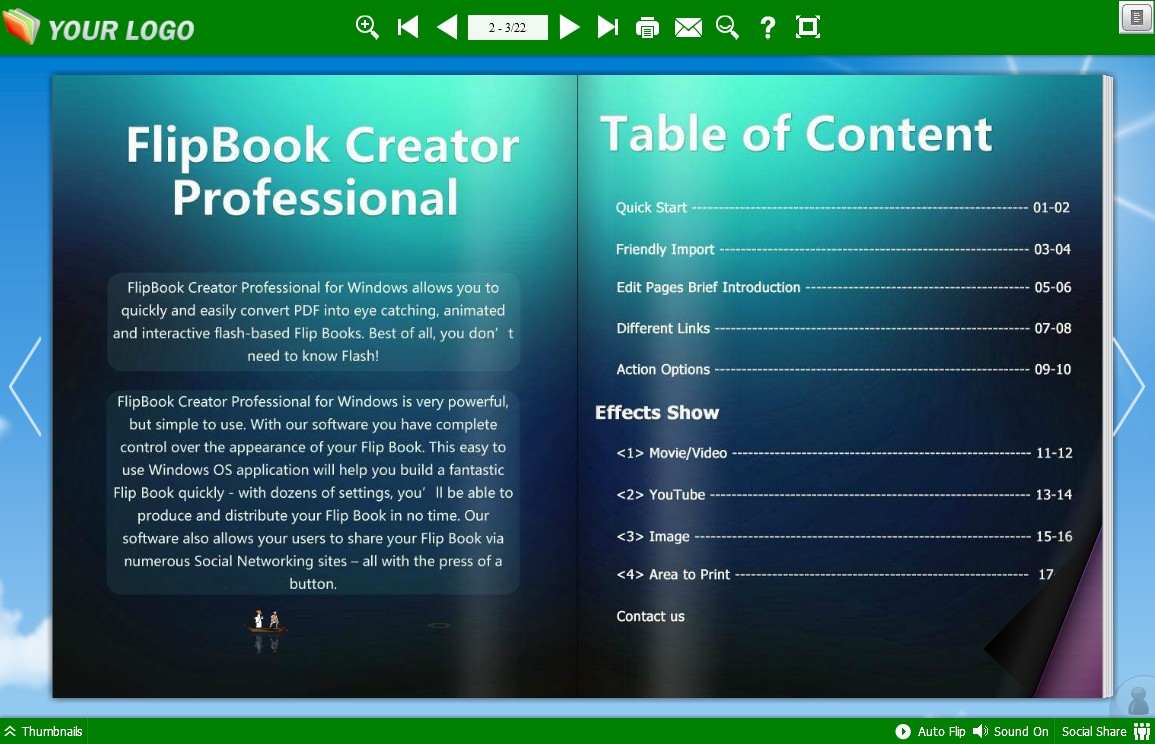
With this function of creating a table of content, you can easily reach the page of flipbooks you want.
