Why can’t I see the social share button on the iPhone flipbook?
As the development of social share network, digital publishing industry introduces social share features so that people can share their new finds in time with friends. The useful and interesting information spread openly and rapidly. Within a limit time, people can get much more information than ever before. The giant social network unitizes you and me and others like us used to search online. FlipBook Creator for iPhone of course catches this need. It offers you option of Social Share which refers to dozen of common social networks.
Let show it first
1 Start FlipBook Creator for iPhone.
2 Find the option of Buttons -> Share Button -> Share Button Visible.
3 Just switch it from hide to show.
Now, you should apply this edit to current iPhone flipbook through clicking on the top button of Apply Change. And then click on the center middle of preview window, and move your eye to the top-right corner. The social share button is there.
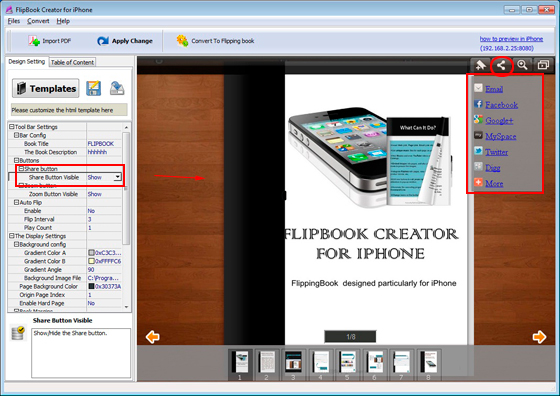
Free download FlipBook Creator Professional
