Why the hyperlinks on my PDF not valid on the HTML5 flipping book?
As you see, there is plenty of hypertext on PDF files generally. Hypertext is text with hyperlinks. A hyperlink points to a whole document or to a specific element within a document. We all wish the flash flipping book can reserve these links after PDF conversions. You know, these hyperlinks play an important role of the whole internetwork. Tables of contents, footnotes, bibliographies, indexes, letters and glossaries, we always can use hyperlinks to implement those reference mechanisms.
FlipBook Creator for HTML5 of course enables you to import links into the flash flipping books. But it require your cooperation when import PDF in.
Step1: Open FlipBook Creator for HTML5, and then click on the button of Import PDF.
Step2: Move your eye down, there is a checkbox Import Link, here we check it.
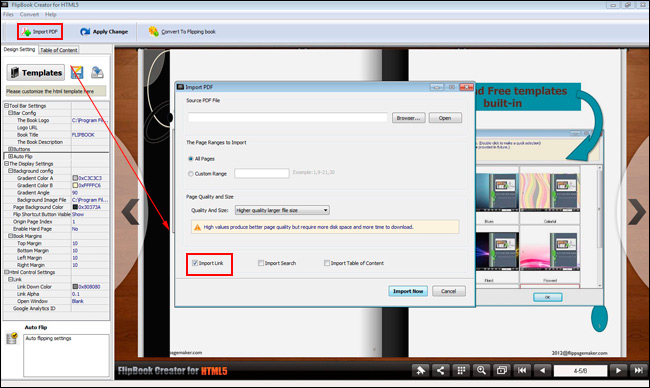
Free download FlipBook Creator
Free download FlipBook Creator Professional
