Would you like to allow others to print the page-flip book with your brand printed?
Sometimes, to improve the traffic of the visitors who browse your webpage, you would like to provide some attractive benefit to them, such as enable download or print. If you are the person who love share with others, when you use Office to FlipBook Professional create a flash flipping book and then publish online, you would consider open the function allows people print down to read further. Next, through the below step-by-step tutorial, let’s learn how to enable others to print the published online flipping book with your brand pasted.
Step1: Launch Office to FlipBook Professional, and then turn to the left “Design Settings”.
Step2: Go ahead to the options “-Tool Bar Settings --> -Buttons Bar --> -Print Config”, come here, you would know how to do next, yes, switch the state of the option “Print Enable” from “No” to “Yes”.
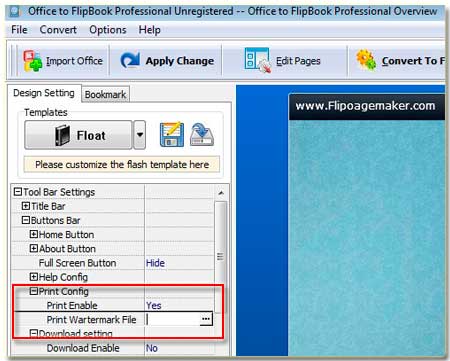
In fact you could hope the printed files with your brand (watermark) printed on. You should prepare a watermark image file and then find the option ““-Tool Bar Settings --> -Buttons Bar --> -Print Config --> Print Watermark File”. Load the watermark in and then click the top icon “Apply Change” so that people once click the icon of “Print”, they can obtain the printable file with your limitation of brand.
Free download FlipBook Creator
Free download FlipBook Creator Professional
