Would you like to limit reading of the flipping book with password?
For the reason of security, you would like to lock your flipping book with password. Anyway people must find its key and then get approach. It is a useful measure you prefer to take for protecting the content so that only part of people who obtain your permission can access. Next, let’s learn how to lock the flipping book with password in Office to FlipBook Professional.
Step1: Import an office file (word, PPT, excel, PDF, etc) by clicking the icon of Import Office.
Step2: Look leftward to find the option of Design Settings, and then go to the options –Flash Control Settings --> Security Settings.
Step3: click the afterward icon “…” to open the security password editing window.
Step4: check the Single Password checkbox.
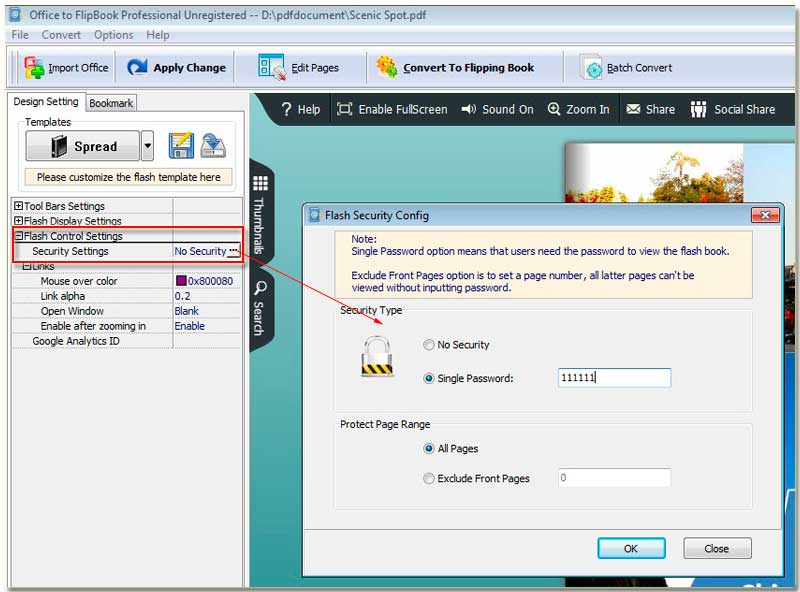
Note: You can choose the page range of protecting in the below area of Protect Page Range.
Free download FlipBook Creator
Free download FlipBook Creator Professional
