Would you like to print the company logo before the flipping catalog title?
If a company born, it might have its logo or brand to sign. Of course, as the development, it becomes stronger and stronger and then needs a logo to differ from others colleagues. People prefer to print their own label on their products and most of the time believes in the famous brand. To create your own page-flipping book, you would like to paste your decent brand on it. FlipBook Creator for MAC enables you to print logo on the output flipping book. Before learning how to print logo on the flipping book, you should prepare an image width and height is suggested being 22 pixels.
Step1: Find the settings area on left edge interface of the software.
Step2: Move the mouse to the options “Tool Bar Settings --> Title Bar --> The Book Logo”, you can click the afterward icon to select the logo image from your local disk.
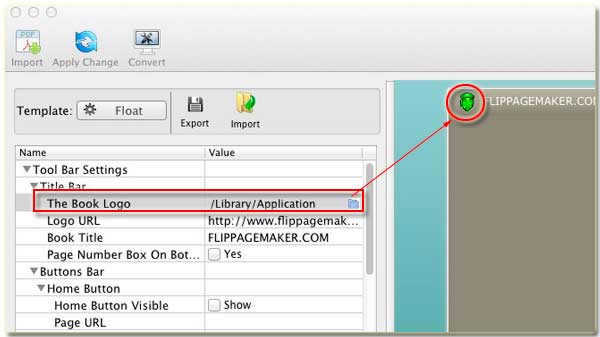
Don’t forget to click the top icon “Apply Change”. Finally, please notice the right preview window, turn to the corner of left-top, the logo has been printed.
Free download FlipBook Creator
Free download FlipBook Creator Professional
