Do you plan to share flipping book online?
After creating page-flipping eBooks with our Flip programs, there will be a new issue, how to upload the created flipbook online to share with your friends on your blog or Facebook?
I. If you own a website, then just upload output files by FTP (get details about uploading files via FTP) or other ways:
1. Log in your website via FTP, for example, you website domain is http://www.mydomain.com;
2. Upload all of files in the output folder to your website. For example, your output directory is D:\output\myflipbook:
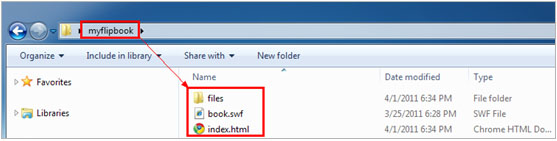
Then upload the directory "myfilpbook" (including "files" folder, SWF and HTML files) to your website server.
3. View the flash flipping book at this URL: "http://www.mydomain.com/myflipbook/index.html" or "http://www.mydomain.com/myflipbook/".
Actually you can make it better!
II. If you don't have domain and webserver to publish flipbook files, there are other 2 methods for you too:
Before start, please looks these demos I created 1 http://dl.dropbox.com/u/74344457/index.html 2 http://flippagemaker.com/faq/embed-flash-in-existed-webpage.html.
You can make it better!
<1>Publish the flipbook onto your blog by uploading all output files (include folders);
<2>If you can't upload folders to your blog or you don't have a blog, there is an online backup and share website utilized to publish flipbooks or other webpages:

1. Create an account in Dropbox:
2. When choose output type, you should check "*.html", select the output path as "… \Dropbox\Public\flipbook";
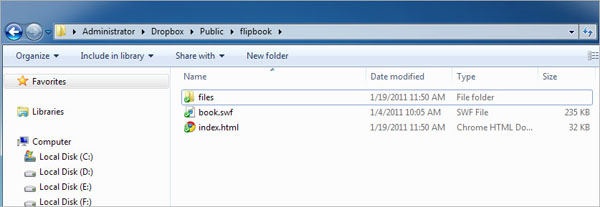
3. Open the "flipbook" folder under Dropbox path, right-click to share online, then you can browse the files on Internet:
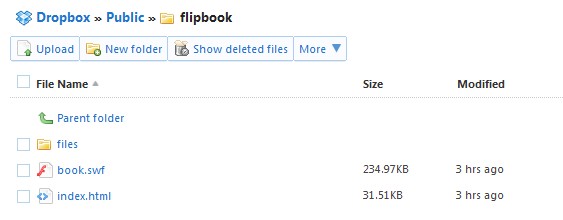
You can see the above list on your browser and then right click the "index.html" to select Copy Public Link. You will get the book URL like this: http://dl.dropbox.com/u/74344457/index.html. Then you can send the link to any others to share flipbook online. ( More details about utilizing DropBox )
III if you want to show the flipbook as a part of your existing webpage or blog page, please refer to http://flippagemaker.com/faq/embed-flash-in-existed-webpage.html. You also can embed flipbook in an existed webpage follow the below steps.
1. Upload all output files include "*.html", "*.swf" and "files" folder to the same path where the webpage loaded (the same FTP method);
2. Edit the source code of your webpage (with HTML editor like Dreamweaver, or Notepad etc.), insert the paragraph below into the code;
3. Save the webpage, then open it in your Browser, check that whether the inserted flipbook can be viewed or not.
Free download FlipBook Creator
Free download FlipBook Creator Professional
