How to view PDF files like a page flipping magazine?
How about converting PDF, photo, Microsoft Word, PPT, etc to flipping book, magazine, brochure, fly, etc? As the improvement of people chasing visual enjoyment, they begin brothering read only rely on Adobe, Microsoft readers. We do not wish it is so boring that several common reading forms are our only choices to read PDF, Word, PPT, even photos. We desire there is software can make all those digital files into vivid life-like page flip book which can be displayed on our screen of computer, iPhone, iPad, Android-powered devices.
Flippagemaker.com provides a series of flipbook creators: FlipBook Creator, FlipBook Creator Professional, Office to FlipBook, Photo to flash FlipBook, FlipBook Writer, etc all these software are relevant with building flipping effect electronic books. No matter PDF, Word, PPT, image, or any other plain digital material, Flippagemaker.com enables you to convert them, even edit their content (FlipBook Writer). The output flipping effect and special panel designing, even the flexibility of usage all would impress you.
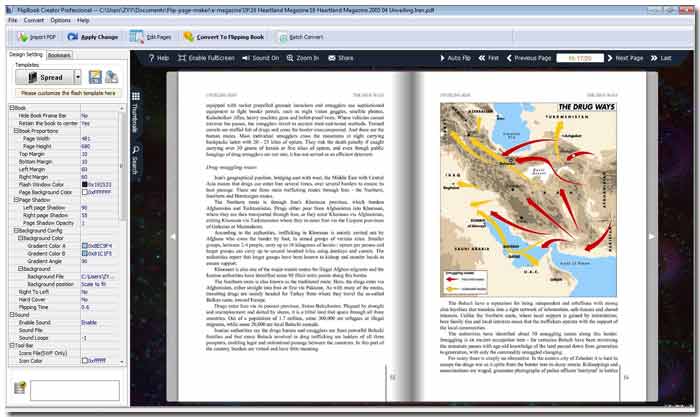
Maybe you are on edge to know of how to use these softwares to make flipping magazine, comic, anyway etc. Next, you can read the steps of converting PDF to flipping effect book with FlipBook Creator Pro (Free Download here).
1 Import PDF: click icon "Import PDF" into the preview window.
2 Choose Template: select one from scores of templates which belongs to the three modes: Classical, Float and Spread.
3 Design Setting: turn to tab "Design Setting" to begin custom your own style on base of the template just now you select.
4 Add Bookmark: this step is optional. You can turn to tab "Bookmark" to add bookmarks for current book.
5 Convert: click icon "Convert To Flipping Book", check one output type from "*.html", "*.zip" and "*.exe".
Note: HTML is easy for uploading to website; ZIP is easy for emailing; EXE is easy for local PC viewing like a executable program. Of course, you can make mobile version for mobile users.
Free download FlipBook Creator
Free download FlipBook Creator Professional
