Flippagemaker CHM to PDF freeware
- Support to batch convert CHM files to PDFs;
- Support to watch folder and create PDF file automatically;
- Support to use command line to achieve conversion;
- Enable to add password, watermark, and pages number;
- Add Meta settings to exported PDF file;
- Add folder to import files conveniently;
- Transform between Batch Convert Mode and Hot Directory Mode easily;
- To make PDF a real page flipping effect, you may be interested in FlipBook Creator Professional.
- Introducion
Flippagemaker CHM to PDF converter is freeware developed to create PDF of professional quality from CHM. CHM is abbreviation of Microsoft Compiled HTML Help. It is a Microsoft proprietary online help format that consists of a collection of HTML pages and an index. Files delivered in the format are commonly known as CHM files, and the format is often used for software documentation. In some situations, you may want to open the CHM with Adobe PDF viewer. A reliable PDF creator is in need of at that time. Convert CHM to PDF file will enable people to view the file content with Adobe software with ease, because Adobe application is much more widely used and you can share the document with others conveniently.
The most outstanding feature of the Flippagemaker CHM to PDF converter is that it supports three conversion modes in one application. Batch Convert Mode would enable you to convert several CHM documents to PDFs in one time. In generally, we add folder to import all sub-files. In addition, Hot Directories Mode is really hot today. The freeware will monitor directories you set and complete the conversion automatically. Besides, Command Line Mode will be welcomed by people who are familiar to command lines. Use command line to start up the converter and finally realize conversion is very cool.
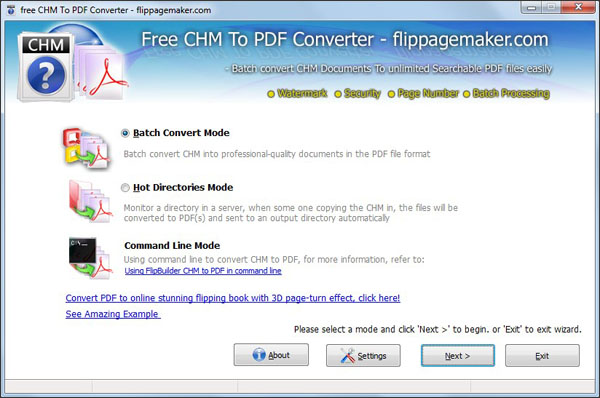
Before the conversion, let’s customize some settings for the output PDF pages.
Firstly, add Meta to PDF file includes Title, Subject, Author, and Keywords;
Secondly, protect your Adobe PDF file with password security;
Thirdly, edit and apply watermark to protect copy right;
Fourthly, set initial interface view to output PDF, define layout of the PDF viewer;
Fifthly, add page number to specific location of pages;
Sixthly, define PDF page layout and margin;
Seventhly, set auto run the convert when you login on to Windows; set a default convert mode when open the Flippagemaker CHM to PDF;
Finally, set timeout value for converting CHM to PDF.
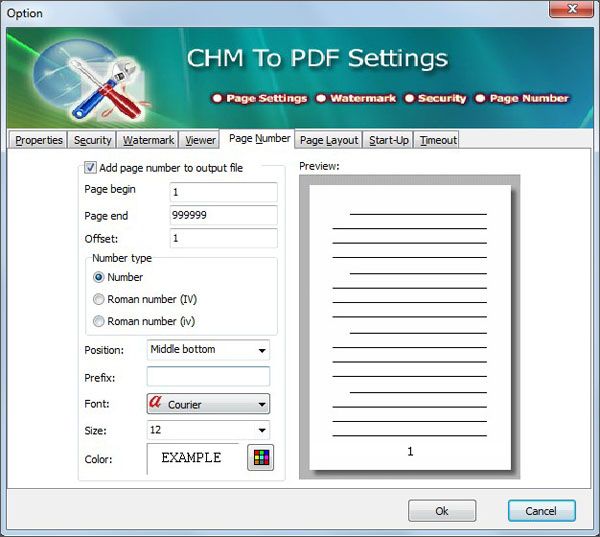
Related Products
FlipBook Creator Professional for MAC

