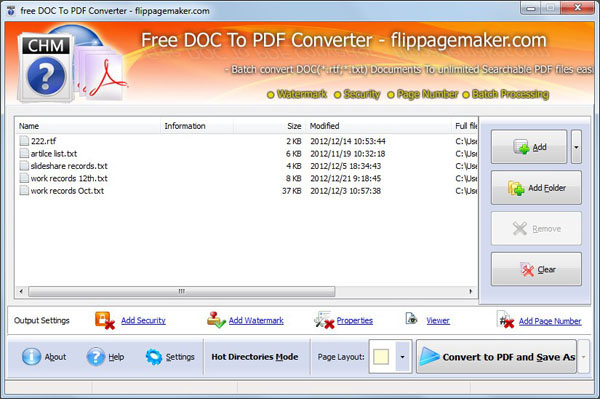Flippagemaker Doc to PDF freeware
- 3 in 1 totally free PDF creator;
- Support Batch Convert, Hot Folders, and Command Line modes;
- Apply watermark, password and page number to output PDF pages;
- Customize page layout, viewer, start-up status, and timeout for free converter;
- High speed, high quality, retain original contents;
- To make PDF a real page flipping effect, you may be interested in FlipBook Creator Professional.
- Introducion
What is Flippagemaker Doc to PDF converter?
You don’t know how to convert documents to PDF file? Use our converter to convert RTF and Text files to Adobe Acrobate (PDF) files. This service is understandable to almost all computer Windows. Convert any document to PDF file and you primarily save your money, since Doc to PDF converter is a free instrument. Secondly this PDF converter could be used not only for creating simple PDF files, it also provide several professional features to customize the output files (refer to Features list). And thirdly you will save your time, since it takes only several mouse clicks. This great freeware will help to get many pluses in you work.
Have a Summary of Features
1. Absolutely 100% free service;
2. No need to have MS Word on your PC;
3. produced PDF 100% matches your RTF or Text document;
4. High quality exporting PDF, fast conversion speed;
5. Pictures, tables, characters, and all other objects are not lost;
6. Batch Conversion of incoming files separately or import a folder;
7. Support 3 conversion modes, Batch Mode, Hot Directories Mode, and Command Line Mode.
8. Add security passwords to your Adobe PDF file to protect your rights;
9. Place a custom text or image Watermark (Stamp) to output PDF;
10. Set initial view, user interface option and window option to output PDF;
11. Add page number to output file;
12. Set page layout includes Num/Pre Page and Margin to output pages;
13. Set Auto run Publisher to PDF options when login on to Windows;
14. Set timeout for converting Doc (.txt; .rtf) to PDF.
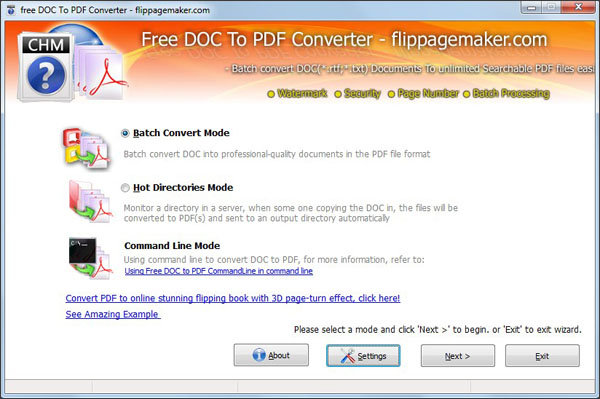
Why Flippagemaker Doc to PDF?
* In order to easy convert your document, use Flippagemaker Doc to PDF converter because of following.
Convert rtf/text to pdf file and save any size word document in unchanged quality. You will get the document which could be easy saved on your computer, send by e-mail and without any problems copied to flash memory card, since document’s size will not induce any problems.
* Usage of PDF files is much more security. You can customize full settings for the output files contain Watermark, Page Layout, Security, Page Number, and so on. So we say Flippagemaker Doc to PDF is not simple tool. It enables you to create more friendly PDF documents.
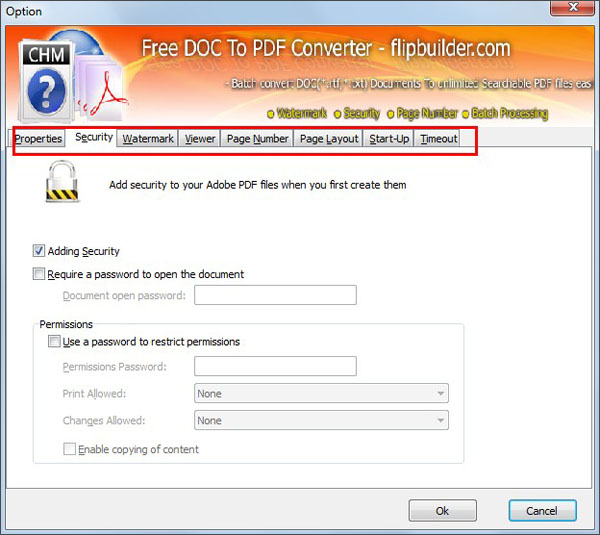
* Flippagemaker Doc to PDF is three-in-one PDF creator, because there are three conversion modes. Batch Convert Mode is suitable to situation when you want to convert multiple files; Hot Directories Mode enables to batch convert rtf/text to PDF via Hot Folders; And Command Line Mode is also very convenient to enable you to run the freeware with command line.
Screenshot of Batch Convert Mode
Screenshot of Hot Directories Mode
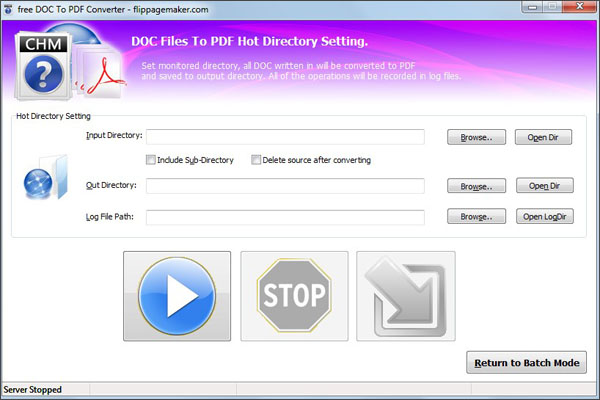
Related Products
FlipBook Creator Professional for MAC