
freeware
FlipPageMaker PDF to Word freeware
- Import PDF file and output Word document;
- Enable to edit file content easily;
- Quick conversion speed and reliable output quality;
- Easy to operate, useful, but free;
- Three conversion modes for different users;
- To convert PDF file to HTML5 flipping book, refer to FlipBook Creator Professional;
- Introducion
Free PDF to Word allows you easily and quickly to convert all your PDF files into Microsoft Word document, while maintaining the same quality of the original PDF file, with text and all images. The converted word file will be easily edited via any version of Microsoft Word. This free PDF converter and Word creator is quick and reliable. We developed this application because there are some people who do not have any PDF editor. Then they need to transfer the PDF document to easy-to-edit Microsoft Word document.
Screenshot of Free PDF to Word:
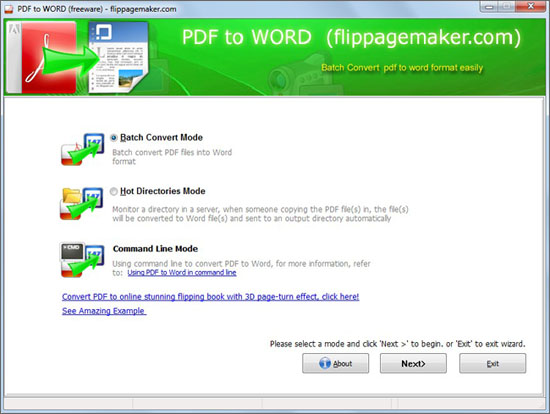
Screen shot of Batch Convert Mode:
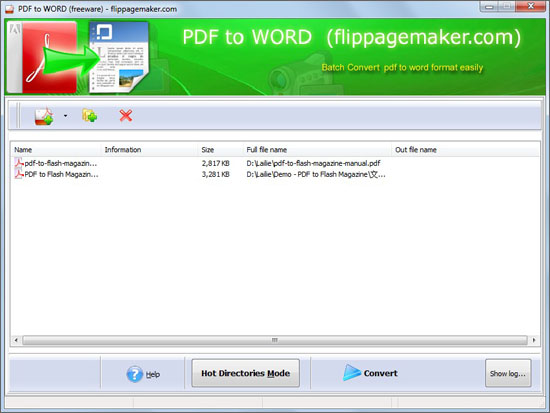
Three Convert Mode
Batch Convert Mode: batch convert PDF files into Word format to save much time;
Hot Directories Mode: monitor a directly in a server, when someone copying the PDF file in, the file will be converted to Word file and sent to an output directory automatically;
Command Line Mode: using command line to convert PDF to Word.
Protect Original Content
Original file contents such as text, image, and table will be retained well after converting. All the text would allow editing in the exporting Word document too. Our freeware will not add, delete, or modify the content of the file you import during the entire process of transform.
Simple Function to Meet Specific Need
The main function of this software is converting PDF to Word. So it is easy to operate and is able to meet specific need. No any other plug-in application is required to install and use it on your computer. There is also not many complicated button, only several serviceable for importing and deleting files. The user-friendly interface enables green hands to use it much easily.
Guide Lines to Operate Free PDF to Word
Step1, install and Launch Free PDF to Word;
Step2, choose a convert mode, for example, Batch Convert Mode, and click “Next”;
Step3, add PDF file, click “Convert” icon and select a output directory, then the conversion will be started;
Step4: view the output Word file.
Related Products
FlipBook Creator Professional for MAC
