FlipPageMaker PDF to JPG freeware
- It is absolutely free for download and converting PDF to JPG format pictures.
- How many pages a PDF has you can get how many output JPG images.
- 3 conversion modes help batch, backstage and program calling conversions.
- The simple and brief API guide you to handle PDF files with ease.
- You can custom the output image quality for different level of quality.
- To make flipping book, you would be interested in FlipBook Creator (Pro).
- Introducion
FlipPageMaker PDF to JPG is totally free for PDF to JPG image conversions. A PDF with multi content can be converted to JPG pictures. Those main browsers load image more quickly than PDF or other big office file. So on many occasions, people prefer to use image replace PDF. FlipPageMaker PDF to JPG meets all your needs about output quality and size.
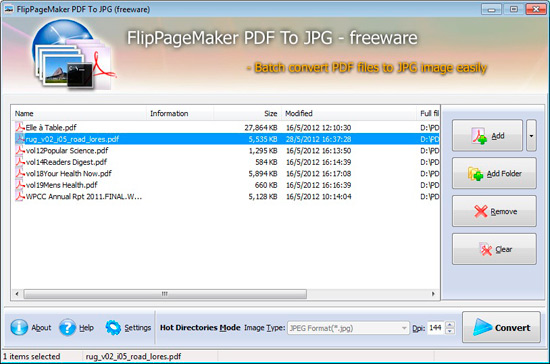
3 Conversion Modes
1 Batch Convert Mode: it will code with plenty of PDFs in the same time.
2 Hot Directories Mode: Basically the way it works is that you dropping some PDFs in the D:\PDF-to-JPF\input (the input directory). It automates the converting process then it makes JPGs coming from PDF appear in the output directory. Of course, there is a log directory record the whole process.
3 Command Line Mode: Any program can use this freeware through command line.
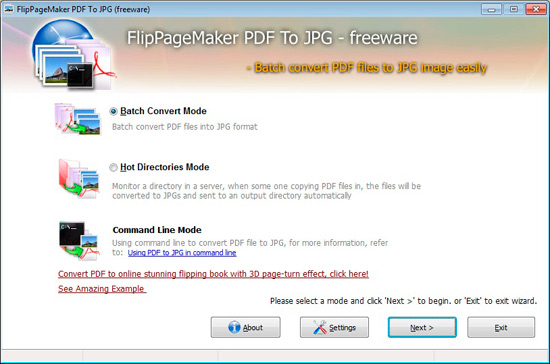
Usability & Free Charge
FlipPageMaker PDF to JPG owns incredible ease of use and learnability. Even it needn’t you have any skill of computer experience. While you can convert PDFs to image JPG formats easily. The simple API allows you interact with it happily. Thankfully, it is free charged. You can totally go through it without any payment permanently.
Amazing Settings
It enables you to preset the output jpg quality and other related parameter. Also you can setup the output images type. E.g, the images in only one directory or each image has a separate folder. You know, this freeware separate PDF pages as single pictures in the form of JPG.
Related Products
FlipBook Creator Professional for MAC

